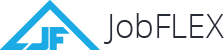The day has finally arrived, JobFLEX now offers mobile invoicing! If you’re already using JobFLEX you can update your app to the newest version to check out our brand new tools…and say goodbye to invoicing headaches once and for all! If you’re not already using JobFLEX it is time to upgrade from using sample invoice templates online and download the app to take your business to the next level.
If you’ve dealt with cash flow issues or slow paying customers in the past then this update to JobFLEX is going to be a game changer for you.
Keep Your Cash Flow Healthy and Put a Stop to Late Payments

JobFLEX has always been great for keeping track of your estimates, and now it’s your go to tool for keeping track of payments. Now you can keep track of payments as they come in and you can quickly pull up reports to see who is paid in full and who isn’t. Setting aside some time at the beginning or ending of each week to run a report on payments will help keep you in the loop on any accounts that are past due. Taking a few minutes to run a quick report and follow up with customers will help make sure payments don’t fall way behind and cause cash flow problems.
DON’T FORGET: If you’re not sure if all your data and quotes are saved, be sure to turn off Auto-Updates in your Play Store app so you’ll have a chance to save everything before updating to the new release. You can manually update the app once you’re sure you’ve saved everything. Click here for info on turning off auto-updates and manually updating apps.
Already have JobFLEX? Update your app now!
New to JobFLEX? Click the link below and download it from the Google Play store.