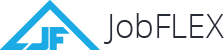You’re outdoors, the weather is freezing, and you want to finish up that quote on your contractor bid software. Odds are, if your fingers are too cold to operate well, your tablet isn’t going to work that great either. Whether you work in HVAC, insulation, snow removal, or any other outdoor field in a cold-weather climate, operating temperature of your electronic device likely becomes an issue from time to time. What do you do?
First of all, whether you use a tablet or a smartphone for your contractor bid software, it’s important to understand the safe operating temperatures recommended by the device manufacturer, which generally range from 40 to over 100 degrees F. Some companies market “ruggedized” devices rated to Mil-Std 810, and those devices may be rated for lower temperatures.
Cold weather can play havoc on electronics, including:
- The touch screen or refresh of the device may be slow to respond, or the device may shut off completely at colder temperatures.
- Battery life is decreased.
- Liquid in the LCD screen can expand, distort, and crack the screen when it freezes.
- Bangs and knocks that wouldn’t otherwise cause problems can result in screen and chassis cracks.
It makes sense to use a tablet device or a smart phone carefully when the weather turns cold. What you can do is:
- Whether you’re purchasing a new device or already have the device, make sure you know what your device is rated for.
- Maintain an awareness of where your device is, and try to keep it warm at all times. The best place is probably an inside pocket where it can be warmed by body heat. Otherwise stay conscious of trying to keep it in a heated vehicle, home, or business.
- Keep your device fully charged if you know you’re going to be in the cold. Cold weather can reduce battery life quickly.
- Turn off the device completely if you know you’re going to be exposing it to temperatures below the operating range. Avoid leaving your device in sleep mode, which can increase the potential for problems and damage in cold weather.
- If your tablet is in a colder environment for a long period of time, you’ll need to allow time (up to 24 hours) for it to acclimate to the proper operating range before you turn it on to use it. The problem is that condensation will be present inside the cold device when it is brought in to the warm indoors, so turning it on could cause a short circuit or other catastrophic failure.
- Tailor how you use the device. It may be necessary to check emails or send quotes with your contractor estimating software only when your tablet is at the proper operating temperature.
- Purchase a sleeve, bag, or briefcase designed to keep the tablet a little warmer. Avoid heating electronics with warming devices that are not specifically designed for technology, which can cause internal components to melt.
Contractor bid software can be a huge time saver year round, as long as the tablet is working. And like any other tool, a tablet can make your job much easier if you maintain it the best you can. Contact the JobFLEX team today and get ready to use your contractor bid software in all kinds of conditions.
Photo: Chris Phan