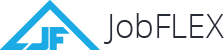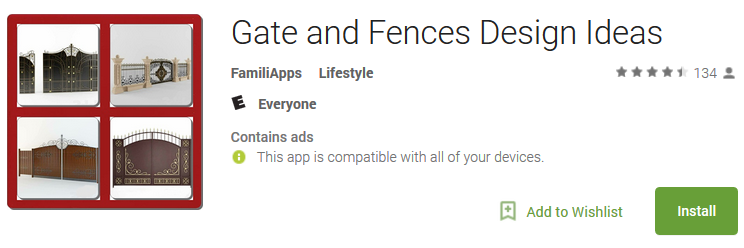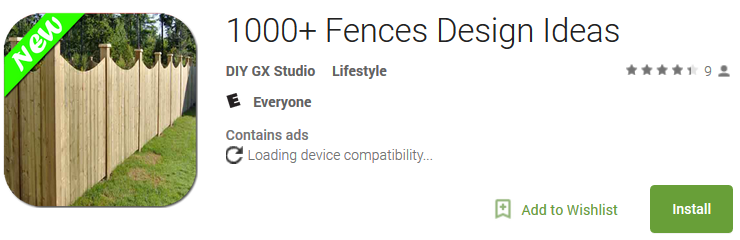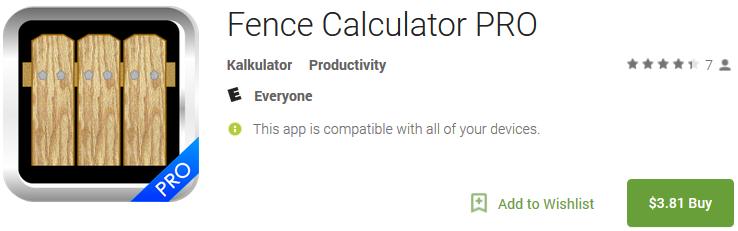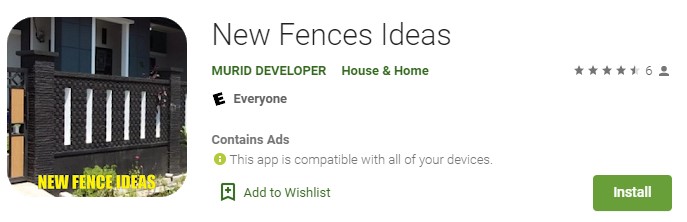With our fencing estimating software app among the top 20 grossing business apps on the Google Play store, we’ve crossed paths with a lot of contractors in this space. Dealing with these professionals regularly also gives us some insights into other popular gate and fencing design software and apps that these contractors rely on for their fencing projects. So while JobFLEX is the choice for many of these contractors as far as estimates and invoicing, these are some other popular apps for fencing and gate contractors.
Design ideas
As a contractor or a potential customer, one of the first and most important steps in a fencing or landscape design project is figuring out what you want your new fence or gate to look like. While these apps aren’t particularly sophisticated, they do offer a huge amount of images to provide some ideas to emulate. Both of these apps contain ads, but can be very helpful at the beginning stages of your next project.
Gate and Fences Design Ideas
Provide specifications for the gate you need and this app will provide you a wide variety of options. Need an electric gate or an automated gate? Simply add it to your list of specifications and browse various looks to find what works for you.
Gates and Fences Design Ideas on the Play Store
1000+ Fence Design Ideas
The Gates and Fences Design Ideas app focuses more on gates, but this app is dedicated exclusively to fencing. This massive collection can be helpful in pointing a customer towards some looks that will work well for their project and get the creative juices flowing. One issue with this app, like most other fence design apps, is the inability to search by styles or keywords. That said, if you have some patience, there are enough images of different types of fence here to make this app worth your while.
1000+ Fences Design Ideas on the Play Store
How these apps can work with JobFLEX:
JobFLEX allows users to make professional looking quotes which can give you a leg up on your competition. You can take your quotes to the next level by using the images from the chosen style of fence or gate from the above apps right in your quote. Once you’ve worked with the customer to choose a style just save that image to your gallery and add it while creating the final quote.
Fence productivity tools
Once you’ve settled on a design, you need to calculate materials and execute the project. These tools can help fencing and gate contractors with those tasks.
Fence Calculator PRO
For timber fences this app will help you create projects to calculate materials for projects. If you’ve been seeking a dedicated solution for estimating your materials, this is worth a look for less than four dollars.
Fence Calculator PRO on the Play Store
New Fence Ideas
This app is designed to provide you with the broadest range of ideas possible to find the right fence design for your property. Whether you’re seeking out something classic or modern, for a commercial property or residentialy, you’re sure to find some ideas to help you make a decision with this app.
New Fence Ideas on the Play Store
How these apps can work with JobFLEX:
We’ve blogged before about how important an organized material list is, and using the apps above can get you started if you’re a fencing contractor. You can take the output from these apps and build spreadsheets in Microsoft Excel with pricing for posts, concrete and other materials which you can then upload to easily generate pricing on all of your future quotes. If you need an example spreadsheet to start with, you can download a template from our downloadable pricing lists here.
Any apps we’re missing?
Are you a fencing and gate contractor with a favorite app? Please let us know in the comments and we’ll take a look. In the meantime, if you haven’t tried the JobFLEX app for your invoicing and estimating, click the link below for a free trial.