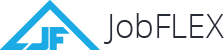As mobile technology advances, more contractors are taking advantage of apps that help them do their job quickly and easily. These are some of the best apps for contractors that can help you work smarter, not harder.
1. PlanGrid
PlanGrid is a very popular app for contractors – and for good reason. The platform offers construction managers, architects, engineers, and contractors real time updates and seamless file syncing over cellular networks and Wi-Fi. The app eliminates the need for paper blueprints, offers field workers the benefits of version control, and enables sharing of construction information such as progress photos, field markups, and issues tracking.
Features
• A collaborative platform for sharing plans, drawings and notes.
• Access to your blueprints while on the go.
• Allows you to incorporate personal or public notes straight into your plans.
• Lets you create and send requests for information (RFIs) on different projects.
The PlanGrid App is available on iTunes and Google Play.
2. Construction Master Pro
Designed specifically for construction pros, CM Pro is handy in determining areas, distances, volumes and heights (inches and feet). This construction app is packed with advanced features which help builders tackle common construction math and material estimation issues.
The app prevents errors and saves a lot of time when it comes to framing roofs, ordering lumber, building stairs, estimating concrete volume and carrying out other building projects. Some of the features of the CM Pro app include:
• A trigonometry mode.
• A bilingual user guide.
• Calculate dimensional math and conversions.
• Lets you use customizable formats for each estimate.
• Lets you convert between different standard measuring formats.
Find the app on iTunes and Google Play. It is also available at the Microsoft Store.
3. Fieldwire
Fieldwire, a task management app, is built specifically for construction supervisors, superintendents, engineers, and contractors. The app allows field workers to access up-to-date data such as blueprints, files, and tasks straight from the project site on their mobile device.
The collaborative platform is focused mainly on three core use cases:
• Viewing and versioning
• Issue tracking
• Task Management and Scheduling
Fieldwire makes it easy for construction professionals to create tasks attached to blueprints and locations. Also, it allows the professionals to specify deadlines, priority levels, and related tasks among other things.
Features
• Share current technical drawings with every user.
• Lets you create punch lists on your blueprints and drawings to put tasks in context.
• Allows you to add information to tasks by uploading attachments and photos.
• Ability to create daily reports (makes it easy to track progress and any outstanding tasks).
• Enables you to alert workers of assigned duties by either app message or email.
Fieldwire app is available on Google Play and iTunes.
4. Photo Measures
If you have ever lost the small sheet on which you scribbled those vital measurements you know how gut wrenching the feeling can be. With the Photo Measures app, you can forget about this issue completely. The innovative app allows you to record, save, and share measurements and dimensions by directly snapping and annotating your own photos.
Also, you can add text to any image and export your dimensions by email (in different formats) or to a photo gallery. Its features include:
• Zoom (in and out) feature for greater precision.
• Allows you to edit measurements and include comments.
• Lets you export high-resolution images to your photo gallery or email.
• Organize photos right from the app.
Get Photo Measures app on Google Play and iTunes.
5. TSheets
TSheets, a cloud-based time tracking, and scheduling app is a dream-come-true for many construction professionals. This app is an alternative to a paper timesheet or punch cards. It integrates with different payroll and accounting platforms such as Xero, QuickBooks, Square, and Gusto among others to enable businesses to track, manage, and report time.
Features such as GPS and Who’s Working view enable administrators to know where crew members are in real time. Its features include:
• Receive alerts when employees don’t clock into a job as planned.
• Save up to 8% on gross payroll costs and do away with manual time recording.
• Offer effective mobile management options for employees on the go or at different job locations.
• Improve worker accountability and accuracy of hours.
The app is on Google Play and iTunes.
6 (Bonus!) JobFLEX
Yes, we said five, but we’d be remiss if we didn’t give you some more details on JobFLEX, our own estimating and invoicing app for contractors. With JobFLEX, you can generate estimates as you walk a job site, adding items, descriptions and prices with a few taps on your Android device. Once you complete the job you can turn an estimate into an invoice and email a PDF. Estimates and invoices for contractors cannot be easier than it is with JobFLEX!
The app is available on the Google Play Store via the link below.
Wrapping Up
Each of these awesome apps address a certain pain point for general contractors. It is worth mentioning that general contractors do not have to install dozens of apps on their mobile phones or tablets, but rather invest in a few useful apps that will enable them to get things moving faster.
Related Posts