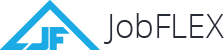All of the hard work we contractors put in means nothing if we don’t get paid. For many contractors invoicing is a painful chore, particularly if you’re a small business or just starting out. If you haven’t done a lot of invoicing in the past, you’re likely to make mistakes unless you do some homework. Fortunately, that’s why we created the JobFLEX invoicing app which allows even a novice to create professional-looking, accurate invoices faster than you’d believe. Long gone are the days of handwritten invoices, so let’s walk you through an example of a contractor invoice created with the JobFLEX app.
The critical info

Every invoice needs to include your business name and contact info. This needs to be accurate from invoice to invoice or you may end up dealing with a check that never arrives. Using the JobFLEX app, you only need to input your information once and then it’s automatically included in your invoice template for every invoice you make moving forward.
Your invoice is also an excellent chance to keep your brand and your company’s name at the top of mind for your customer, so make sure that you have a high-quality image of your logo featured on your invoice, which you can easily upload through your JobFLEX settings.
Customer details
This seems obvious, but if you’re managing your invoices manually and you aren’t hyper-organized it can be a pain to dig through old emails or notes to figure out where your customer’s info is.

Leaving it off will make you look like an amateur, so a better solution is to keep it all in one location. Considering you’ve likely created a quote for the job initially, you can always just reference that if you have invoicing software. Or, better yet, if you have an all in one tool like JobFLEX you can simply take that initial invoice and with a few taps of your Android device turn it into a perfect invoice and immediately email it to your customer.
Payment details
Now that you’ve got your info and your customer’s info in place, now you need to start providing the details of the invoice itself. Once again, there are some seemingly head smackingly simple things to include, but can often be overlooked if you make each invoice from scratch. First, an invoice should clearly be labeled as an invoice. Having a heading that clearly includes “invoice” will make sure that your customer doesn’t confuse your invoice for a receipt. As you create an invoice, some other details you’ll need to add include:
- Invoice number
- Invoice date
- Payment Terms
Your invoice number is handy for your customer’s record-keeping but also your own. If they come back with any questions having an invoice number will easily let you look up that invoice for reference.
The invoice and due date are also helpful for providing specifics on when services were rendered and when payment is expected. If you’re not perfectly clear on when you expect a payment, you’re setting yourself up for trouble and you’re not likely to get paid on time. Providing a gray area for customers opens the door for late payments or no payment at all.
Work description and costs
Of course, if you’re going to send an invoice it makes sense that you provide some details of precisely what they paid for. There’s a fine line you’ll want to walk here, however. You want to be clear about the goods or services that went into the project, but too much itemization can lead to haggling. So, make sure to find that sweet spot so that the customer understands at a high level what they’re paying for, but don’t overwhelm them with unnecessary details. If you must charge sales tax, be sure to add that into your costs as well.
Additional elements to consider
The above items are the very basics of creating a professional invoice, but there are some other potentially valuable things you may want to consider adding to your invoices to make them even more valuable.
- Referral rewards. Add a note (easy to do in JobFLEX!) that lets them know any referrals will get them a discount on their next job.
- Additional marketing. Again, this could be your last official communication with the customer, so make it count. Add in a note thanking them for their business, or if you gave them a discount, make sure you note that in there so they remember you as the company that gave them a good deal.
Ready to take your invoicing game to the next level?
JobFLEX’s Android app has been used by tens of thousands of contractors to make their invoicing more efficient and more professional looking. You can take a free trial of our Android app or our web app to see which one works best for you. If you’re not quite ready for those, you can also create a basic invoice using our free contractor invoice templates that we’ve made available for download. One way or another, there’s a good chance you can improve your invoicing game and we’re here to help!