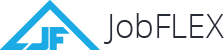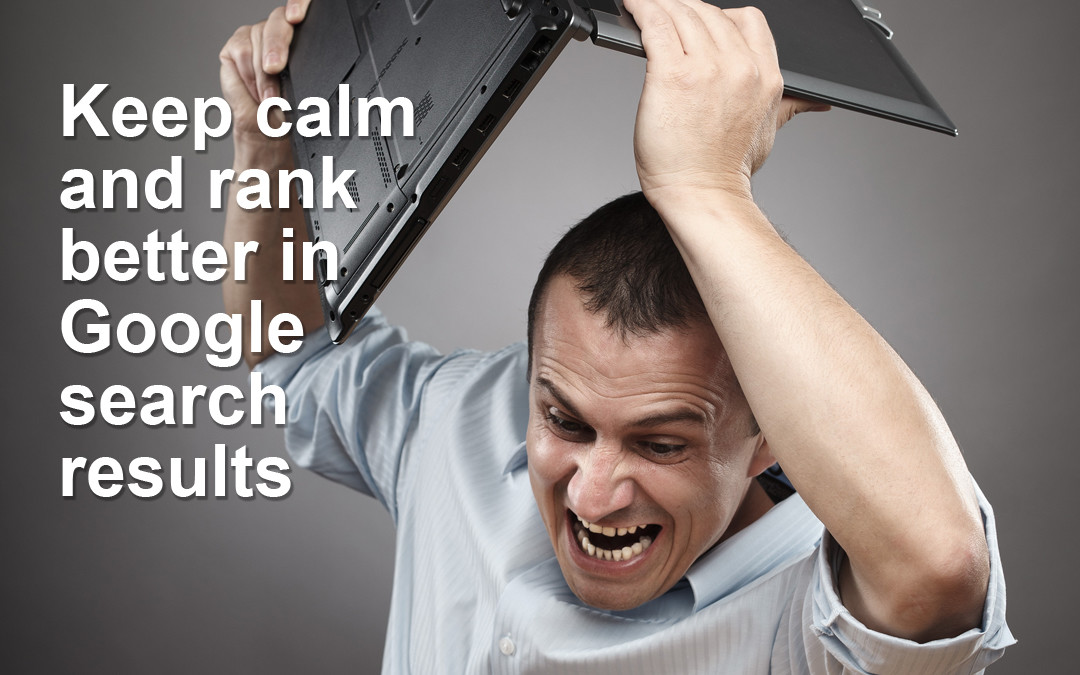As a local business, proper marketing can make all the difference. Regardless of the level of skill you and your team may have at your given profession, it won’t matter much if you can’t drum up enough business. And so it is for general contractors.
While traditional local advertising has its merits, and word of mouth can certainly do wonders, it’s hard to find as good of a stream of local leads than through Google. Whether at home or on the go, when people need a service they often turn to Google first, whether it’s on a mobile device or on their computer.
For big businesses, they can easily hire experts on search engine optimization to help push their company forward, but if you’re a small business, trying to soup up your web presence to gain those valuable Google clicks can seem like an insurmountable task. You may be surprised to find out, however, that there are some pretty simple things that an average Joe can do (I’m talking to you, general contractors – if you can use our estimating software you can do a little SEO) to drastically improve your local search rankings, and we’re going to walk you through them. So fear not general contractors, SEO basics aren’t as hard as you think.
Set up and/or claim and verify your Google My Business page
If you don’t have a Google My Business (often known as a Google+ page) for your business you will not show up in Google’s valuable map listings when people search for a local contractor. In many instances Google has found your information elsewhere on the web and all you need to do is go to the listing in Google Maps and verify that you are the owner. To claim your business:
- Go to the Google My Business page and login with a Google account
- Search for your business name and address
- If you don’t see your business in the search results, select the option for “No, these are not my businesses” and Google will walk you through the steps of further verifying or adding a new business
- Complete your business information and click the submit button

Once you have the ability to create or edit your page, fill out all of the information as completely and accurately as possible. Google relies on this information heavily in feeding results through Google Maps. So be sure to select accurate categories (don’t stretch the truth here, just select the most applicable categories), add high quality pictures of your office, projects and staff, write a detailed description, add your hours, forms of payment accepted and verify your contact information.
Pro tip: Make sure to use your local phone number instead of an 800 number on your listings. This helps prove to the search engine that you’re a legitimate local business.
Pro tip #2: Once you have your Google My Business listing live, make it a habit of asking for reviews from happy customers. The more high quality reviews you get the more likely searchers will be to click on your listing in the results.
Clearly display your local information on your website
It’s important that you’re sending clear signals to the search engines that you are a local business serving a local area. With that in mind, there are some key things you should cover on your website to tip your hand as to what area you want to rank for.
Have your full business name, address and local phone number (what professional SEOs refer to as NAP) on every page of your site. The footer is a great place to add this information so when a search engine crawler or a user needs your local info it’s always easy to find.
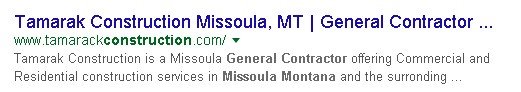
Make reference in your body copy. Look at your pages, and your home page in particular since that’s likely the page Google will be ranking for you and make sure you mention your local area. If you’re in Missoula, be sure to mention that when you talk about the services you provide. For example, “Wally’s Contracting has been proudly supplying general contracting services in Missoula, Montana for over 25 years…” When Google sees that you have the terms “general contractor” and “Missoula, Montana” in your page title, in the copy of your page and your local address and contact info it will be abundantly clear where you’re located and the service you provide. If you provide services to other nearby towns, don’t be afraid to mention that, either. Just make sure the writing sounds natural. So, for example, “We also offer our contracting services to other nearby towns including Lolo, Wye, Clinton, Carlton and Florence.” This can help you show up for searches in these other towns as well.
Clean up your citations
Earlier in this post we mentioned NAP – name, address, phone number – and that’s what a citation is. Google crawls the web and likes to see consistent information about a business on local business data aggregators like Yellow Pages, Manta, Facebook, etc. The more quality places it sees your information displayed consistently, the more confidence they have that they’re sending searchers to the right place. This is particularly important if your business has changed names, moved, or used different phone numbers in the past.
To check your citation accuracy, the best tool to use is Google itself. If you know that your business has moved, do a search for your old address along with your business name. You can do the same for your phone number or any previous names used. Build a list of sites that are using the incorrect information and begin fixing them. Most sites will have some method of claiming ownership or verifying your listing and then allowing you to edit them. This can be a slow process, but over time cleaning them up will allow more people to find your accurate data, and the search engines will have more confidence in displaying your information in their search results when they see it consistently across the web.
Pro tip: Maintain a spreadsheet of login and password information for any of the citations you fix or add. If you end up moving or changing a name or phone number in the future having that list handy will save you a lot of time.
SEO can be complex, but the basics aren’t that hard
It’s easy to get lost in technical mumbo jumbo if you try researching SEO yourself. Even worse, many articles you find are written by people who don’t really know what they’re talking about, or in some cases are simply out of date and can get you in trouble. However, the list of items above are all white hat, Google approved approaches to ranking well locally, and don’t require a ton of technical skill to implement. If you do find some advice that seems shady, always err on the side of caution. Should you do something to get you penalized by Google or one of the other search engines, it can be a long, painful road back.