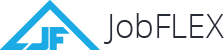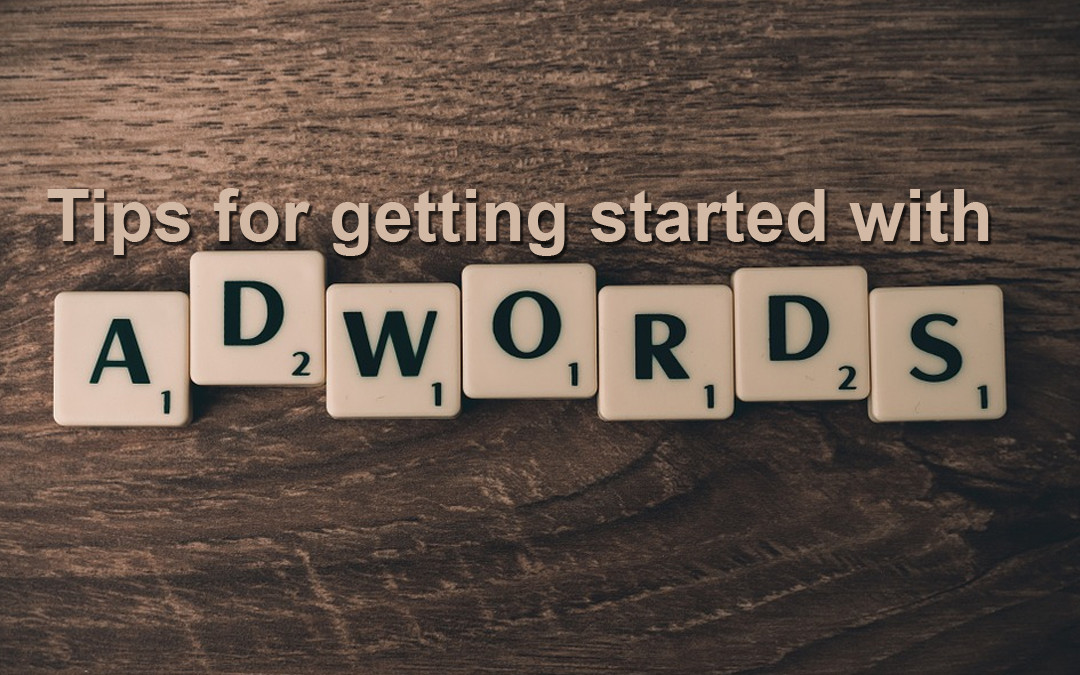Contractors, like many small businesses, are always looking for ways to get their name in front of potential customers and improve their business with useful tools like our job quoting app. Advertising with Google AdWords can be an excellent piece of your overall marketing 
The first thing you will do is go to the AdWords website and create an account. Once your account is set up, click the button that will create your very first AdWords campaign.
Pick the campaign and its name
You will need to pick the campaign type. Experts recommend the option that says “Search Network Only.” This means Google will limit your ads to within search results, and not throughout the rest of their expansive ad network (which can be a HUGE waste of your budget). Now you will name your campaign. Don’t check the “include search partners” option. Some other search engines leverage Google’s AdWords ads, but it’s recommended you keep things focused on Google.
Select the geographic location for the ads
This is another area where novices can waste a lot of money. If you’re a painter that services northeast Indiana, you’re not going to want your ads running when someone searches for painting services in Florida. Pick the geographic location that your ads will target, ideally the footprint of where your customers come from. Choose from among the following types of areas:
- Cities
- Countries
- Provinces
- U.S. states
- U.S Congressional districts
You can even customize the areas you want to target. For example, you can pick latitude-longitude coordinates or radius targeting among other options.
Pick Your Budget and Bid Strategy
If you check the “I’ll manually set my bids for clicks” option you’ll have greater control over your campaign. You’ll also learn the AdWords system quicker. You can switch this option to be more automated later on, if you wish.
Next, set the amount of money that Google will charge you on a daily basis. Most days, you will hit the upper limits of your regular budget. You can pay both before and after your PPC ads show. You can also set up automatic payments. Set your budget so that you don’t get a big overdraft on your account if you mess things up. You can always increase your daily limit in the future, so don’t be afraid to start small. Google will also show ads more on days they are needed. This could lead to a potential 20% increase of budget on any given day. Google will reimburse you monthly for this. If you change budgets within the month, however, you have potential to not get reimbursed. If you change budgets, it is always a good idea to watch the campaign as it comes to an end every month.
Creating Your First Ad Group and Ads
Most people click on the ads that have their desired keywords. That’s why you should put your keywords in the headline whenever possible. Note that your headline is limited to 25 characters. You might have to abbreviate some words or use synonyms.
The second and third lines have 35 characters each. Put a benefit of your product or service on the second line and a feature on the third. You should always track the progress of the ads in Google Analytics. Tracking the success of the ads ensures that you’re getting the most bang for your buck. It is also recommended that you use two ads per ad group. This way you can always have ads competing against each other to see what copy performs best. If you see an ad not performing well you can pause and insert a new type of copy. With this technique you are always progressing.
Another error made by first time AdWords users is putting too many ads into one ad group. If you’re a contractor that does new home building and remodeling, you’ll want to have different ad groups created to make sure that you can create targeted ads to these very different audiences.
Your Keywords
You can use Google’s keyword planner to research the most searched keywords for your business, and once you’ve decided on a list of specific, relevant keywords you just insert them into the appropriate field. It is best to do research on different match types to decide which is best for you. Match types are distinguished by different punctuations around the keyword. If starting new, test keywords against each other with different match types to see which performs better for your business. Never put hundreds or thousands of your keywords into the field. When you start with an AdWords campaign, work with only the most important key phrases first. You also want to work with specific keywords. Words and phrases that are too broad will dilute your results.
Maximum Cost-Per-Click
Now you’re going to set up your default bid, or maximum cost-per-click. Every keyword that you have will need its bid price. Google allows you to set a price for each of your words and phrases at a later time.
By letting ads run for a few days you will gain information on the average cost per click (remember it can be wise to start small while you get a hang of things!). Monitor this number and change the bids as needed. If your bids are too low, chances are your average position number (your position top to bottom among Google ads in search results) will increase, which has a chance to cause a decrease in impressions (the number of times your ad is seen).
Always Double Check Everything
Review your ads and keywords to ensure that they’re a good match. Look at your cost-per-click rates to make sure that you get the page positions that you desire. Check your daily budget every day when you’re getting started. One mistake could wipe out your bank account.
If You Don’t Measure It, You Can’t Improve It
Once you have set up your AdWords campaign, take the time to sign up for a Google Analytics account. Google Analytics allows you to keep up with the progress of your ads. You will also want to start tracking the conversions of your ads. It doesn’t make sense to continue with an unsuccessful ad, so this activity can be a great help to you and your campaign.