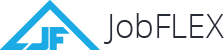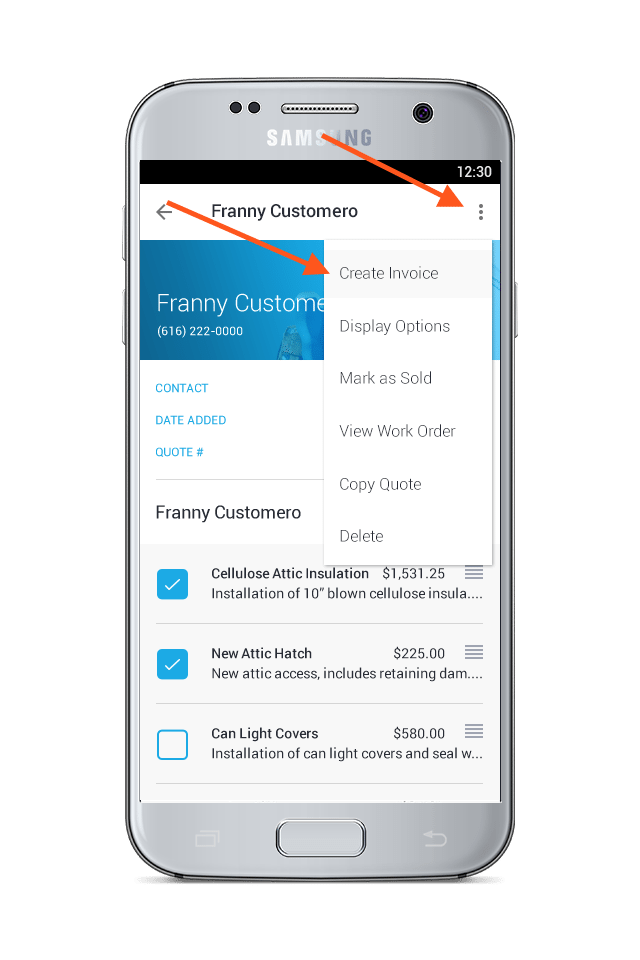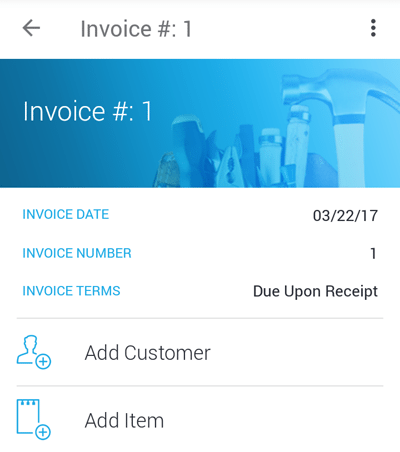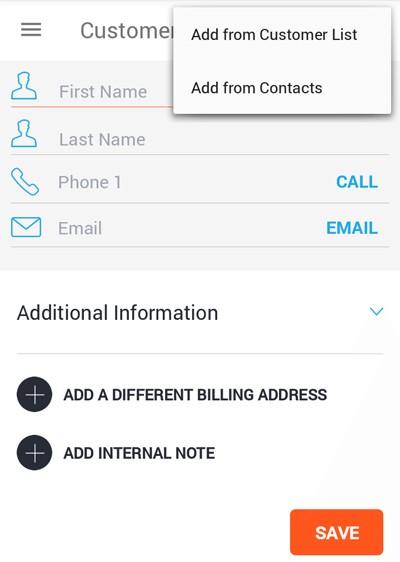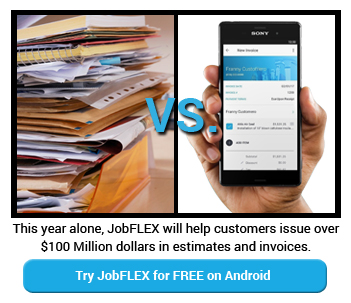
Make an invoice from existing estimates
JobFLEX has already made things as easy as can be for generating an estimate for your customers, and now you can take those estimates and turn them into professional looking invoices in just seconds. Just navigate to your estimate, expand the dropdown menu and select “Create Invoice”. Can it get any easier?
Create an invoice from scratch
No estimate? No problem. JobFLEX still lets you quickly generate an invoice even without having a previous estimate.
All you need to do is:
- Add the customer’s information
- Add outstanding items
- Create any necessary client notes
- Preview to make sure everything looks good
- Send an email
Copy a customer from a customer list to create an invoice
If you’ve done work with a customer in the past but don’t have an estimate in place for a new job, you can quickly create an invoice for them without having to re-add their customer information.
Simply create a new invoice and select “Add from Customer List” to select the existing customer and JobFLEX will auto populate the customer’s data.
What else can JobFLEX’s invoicing features do for you?
We’ve developed our invoicing features with the needs of contractors in mind. On top of the simple to use interface for creating invoices from estimates or from scratch, you can also add payment terms, mark payments made in cash, credit card or check and run reporting to track payments and keep an eye on open invoices. With JobFLEX, getting paid becomes a lot less work.