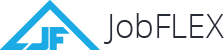As a contractor, it’s likely that you have a lot on your plate to deal with from generating new leads to managing each job. That’s why setting up a HomeAdvisor listing can be extremely beneficial to you as a contractor. HomeAdvisor is an online service that connects potential customers to your contracting business when they are searching for a particular service. This takes some of the hassle and time out of your day trying to generate new leads and does some of the work for you. This article will walk you through the best way to initially set up your listing along with ways to win leads through this site. But first, what exactly is HomeAdvisor and more importantly, is it even worth your effort getting listed on it?
What is HomeAdvisor and why should I be listed on it?
HomeAdvisor is essentially a “matching service” that can easily connect customers who are seeking a particular home service with a licensed contractor that can perform that service. A wide variety of home professionals can be listed on this site including carpenters all the way to lawn care professionals. Essentially, you can be listed on this site and for each “qualified lead” that HomeAdvisor generates for your business, you must pay them a small fee. However, this small fee is very nominal compared to the time and money you would spend yourself trying to prospect leads. As such, a HomeAdvisor listing can be very beneficial to your contracting business.
How to create a HomeAdvisor listing
Creating a HomeAdvisor listing is a relatively easy process if you have the necessary information ready to go. Whether you are creating a profile for the very first time or you already have an established listing, it’s always good to walk back through these steps to ensure that you have everything properly filled out. So, the first step is to gather up detailed information about your business. This includes items such as:
- Official business name
- Phone number
- Address
- Business hours
- Email address
- Business credentials/licenses
- Areas you serve
- Services offered
- Areas of expertise
- Brands used/carried
It’s always a good idea to give this information a double check to ensure that everything is up to date and accurate. The next step is to create a general business description. This should be a well-written paragraph that describes the services your contracting business offers and what makes you stand apart from your competitors. Next, you will want to choose the best fitting categories for your business. HomeAdvisor has a wide variety of categories and it’s beneficial to choose the categories most closely related to your business. Once you have all of this information, you will be able to follow the steps provided by HomeAdvisor for easily setting up your listing. It’s important to be aware that a background check is run on all new business listings to ensure that you are a real person and to give potential customers peace of mind when searching for contracting services. Get started with creating your listing here.
How to win the most leads
Once you have a complete profile on HomeAdvisor, optimization should be the next thing you focus on. There’s a difference between having a profile that includes just the basics and one that goes above and beyond to catch the attention of potential customers. In order to win leads for your contracting business, you need to be in the second of those two categories. HomeAdvisor allows you to get very specific when it comes to getting leads. You can even customize the leads you receive down to a certain zip code if you wish. Take the time to explore the various options and settings that you can choose when setting up your profile to dial in exactly the types of leads you’re looking for. When it comes to winning the most qualified leads with your HomeAdvisor profile, there are a few key things that you should be doing:
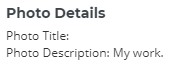
- Use high-quality images in your profile. Shockingly, many businesses don’t even add images to their listings. In the world of contracting, pictures of your best work can be the difference-maker on who a potential customer chooses to work with. Be sure to have a collection of images to add to your profile and utilize the Photo title and description fields to help sell your work and explain exactly what was done on the job. As with the rest of your profile, the more detail the better! This description, for example, isn’t helpful in any way.
- Sell yourself in your profile. When filling out your details, you have the opportunity to talk about your business’s community involvement, tell the story about how you got started, and tell potential customers why they should choose your business. Every business has a story, so be sure to use these opportunities to tell it and reel the customer in. Explain why you have a passion for doing what you do, your ties to your local community, and stress the points your satisfied customers bring up when they complement your work.
- Details, details, details. If you’re going to be paying for a lead, it better fall into the type of work you are willing to do. If you don’t take on small jobs, put that in your “Quick Facts” section of your profile. Do you accept credit cards? Do you do small jobs? Do you offer a warranty? Are estimates free? Have you won any industry awards? Do you have any special certifications that set your business apart from your local competitors? Dive deep on all these topics on your profile because the more detail you provide the more likely your listing will weed out bad leads and pull in good ones!
- Respond to customer inquiries quickly. The time that is wasted not responding to someone who reached out to your business through HomeAdvisor can be lost to a competitor who does respond right away. No one likes to wait, so be sure to respond in a timely fashion.
- Follow-ups are crucial. Maybe you had a potential customer that contacted you to set up an appointment and something fell through and they didn’t show up. Don’t just immediately write that lead off. Follow up with this person to spark their interest again in your business.
- Track your leads. Using a tool like the JobFLEX estimate app allows you to catalog the source of each quote you create. Running monthly reports will tell you how your HomeAdvisor leads are trending as well as your other lead sources. If things start falling off, it might be time to go in and update or refresh your listing.