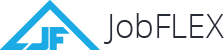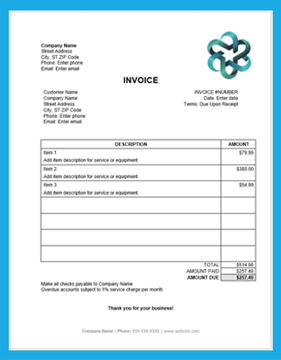Free Landscaping Invoice Templates
Owning a landscaping company can be hard work. From juggling customer requests for landscaping quotes to trying to create invoices after jobs are complete, the hours can really start to add up. Creating these documents for customers can be time consuming, especially if you are doing this process by hand.
Fortunately, there’s no need to look like an amateur in front of customers with JobFLEX’s easy to use free invoice templates for landscapers and lawn care professionals. You can download, modify and save these templates with all of your business’s phone number, website, and all of your relevant contact information. The links below offer up a number of different invoice templates that can be downloaded immediately. These landscaping invoice templates can be used by your business to create consistent and professional invoices in no time.
Landscaping Invoice Template Options
Please review the various template options below to find the format that works best for your landscaping business.
- The Microsoft Word and Excel documents will immediately trigger downloads of that file which you can edit and “save as” to create new invoices.
- The Google Docs and Google Sheets links will open within Google, and you can click File > Make a copy to download a copy to your own Google account.
Version 3 – Invoice template with discount field
Version 5 – Invoice template with price per unit
Version 4 – Invoice template with field for taxes
Version 6 – Invoice template without a down payment
Beyond Landscaping Invoice Templates: JobFLEX Makes Invoicing Even Easier
These pre-made invoices are certainly a step up from making each quote from scratch, but what if you could put an invoice together from a mobile app that stored your price list and item descriptions? What if this app could build out estimates in seconds and turn those estimates into invoices and send out a PDF via email in a matter of a few taps on your mobile device? Well, JobFLEX is the tool that can do all of these things.
With JobFLEX, you can build a reusable template that you can use from your mobile device or your computer. Once you input your company information and pricing (including your hourly rate, methods of payment, etc.) you can simply add the unique details of each job like the payment due date and customer information. From there, JobFLEX will automatically generate a unique invoice number and you can quickly send the invoice via email and then track payments from within the app. If you’re tired of the headaches of manually creating invoices and estimates, check out a free trial of JobFLEX today. If you’re tired of the headaches of manually creating invoices and estimates, check out a free trial of JobFLEX today.